A few weeks ago, in our article ‘High embroidery season’, we explained why you should prepare your files in advance. We also gave you some practical tips on how to do it like a pro. Because yes, before your creations go from the virtual to the concrete, there's one essential step: preparing a perfectly adapted file.
In this article, we're going to guide you through the creation of what we at Inkoo call ‘golden files’: those that enable your designs to be produced in the best possible conditions.
Key points
Vector files :
- EPS
- AI
How to create a good file :
- use contours
- keep it simple
- use the right colors
The checking :
- check your file
- name your file
- pack your file
Sending your file
Your best ally: vector files

This type of file allows you to create designs that are scalable and crisp, that never become pixelated, whatever their size. Imagine your design is a balloon.
If you want that balloon to be able to inflate and deflate as you please, you need a vector file.
Vector files are essential for ensuring that your logos, text and simple graphics retain their integrity, even when enlarged or reduced. This ensures optimum quality, whatever the size.
The different vector files :
- EPS (Encapsulated PostScript) : This is a versatile vector format that can be opened and modified in a variety of design software. It's a bit like the Swiss army knife of file formats: it's reliable and universally accepted for printing.
- Illustrator (AI) : Adobe Illustrator's native format offers great editing flexibility. It is perfect for complex designs that may require a few adjustments or subsequent modifications.
- PDF (Portable Document Format) : When saved correctly, PDFs can preserve vector graphics, making them a great option for sharing your files while keeping them locked and nice.
3 tips to create a golden file
One of the crucial steps in creating such a file is cleanliness. Imagine if you were travelling with a well-organised suitcase and didn't pack any excess luggage. It's exactly the same for your files: if you want them to arrive in perfect condition, it's essential to avoid superfluous items.
- Use outlines : convert all your text into outlines. This ensures that every letter in your masterpiece stays exactly as you designed it, without font substitutions disrupting a party you didn't invite them to.
- Simplify your design : Remove any unnecessary elements or extraneous points. Not only does this make your file lighter, it also ensures that the printing process runs as smoothly as silk.
- Control the colours : stick to the CMYK colour model for your designs. Even though vectors are more about form than colour, making sure your colours are in CMYK will avoid any surprises when it comes to the final print.
Checking prevents problems
- Double-check your design : Before finalising your project, make sure there are no mistakes. A second pair of eyes never hurts!
- Name your file : Choose a clear, descriptive name for your file. Include your name or brand, as well as the title of the project. For example: ‘BrandName_LogoDesign_Final.eps’.
- Pack your file : If you're using Illustrator, use the ‘Pack’ function to include your artwork and all the necessary elements in a well-organised folder.
The final stage: sending your file
Once your file is ready, it's time to send it. Use cloud services like Dropbox or Google Drive to share large files easily.
These services act as the digital factor of your work, ensuring that it arrives safely.
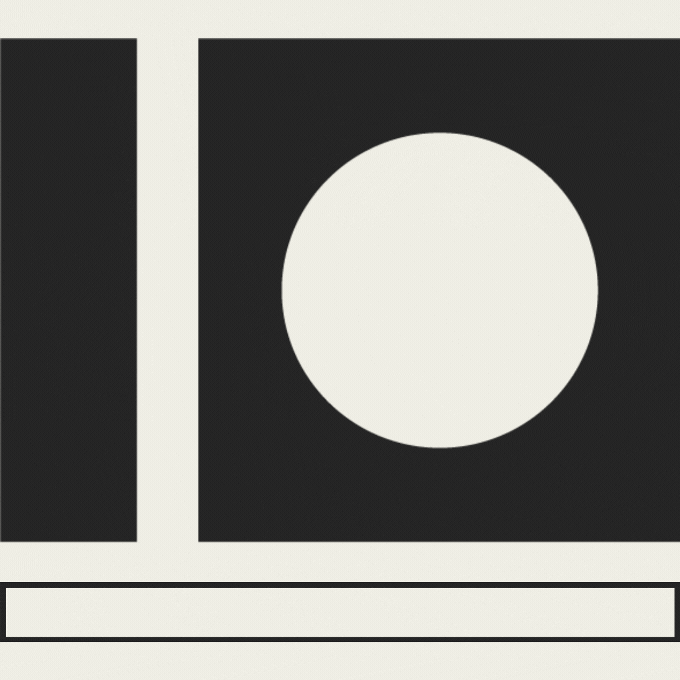
Do you need help?
If you have any doubts, questions or would like professional advice on your project, contact us. At Inkoo, we're always happy to advise you on how to make your creations as successful as possible.


